

Eratalk Digital SmartBusiness card
Connect Smarter — Share Your Identity Instantly with Eratalk
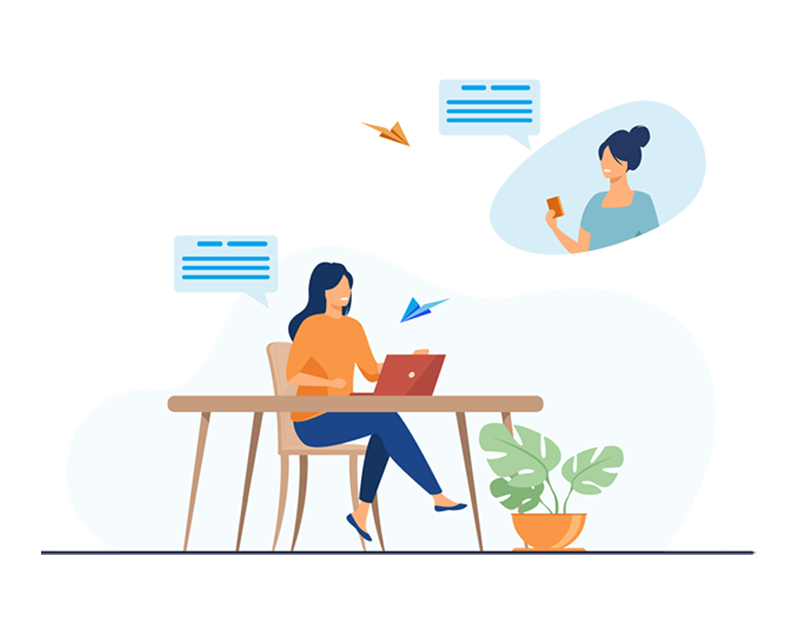








Features
Share your VCards
Share Your Business Information with your prospects directly via SMS, Email or any other ways.
Scan QR Code
By scanning Your QR Code, your client can see your details and also then can share your QR Code to others.
.png)
Social Media Links
Your Client can follow you on social media account. You can also inc areas your bussiness by sharing your social link.
Various Range of Templates
You Can select various templates for your VCards and share to your clients.

Pricing And Plans
We provide various plan from which you can choose plan according to your requirement.

Click On Call
Your client can reach you by just tap on phone number and contact you for any query.
Modern & Powerful Interface

Make Smart Business Card
01. Begin by selecting a business card template that fits your brand’s style and personality. Whether you want something sleek and modern, bold and colorful, or minimal and professional, the right template will set the tone for your smart business card. Look for layouts that complement your logo, industry, and personal branding to make a strong first impression.
Add your details & contact options
02. Customize your smart business card by adding essential information such as your name, job title, company name, and a professional photo if desired. Include multiple contact options like phone number, email address, website, and social media profiles. Make sure your details are accurate and easy to read, so people can quickly reach you through their preferred channel.


Publish or share with people
3. Once your smart business card is complete, it's time to share it with the world. You can publish it online, download it for printing, or instantly share it via email, QR codes, or social media. Make sure it’s easily accessible so new contacts can connect with you effortlessly and keep your network growing.
Choose a plan that's right for you
Prime
299₹ / Yearly
- Services
- Testimonials
- Hide Branding
- Enquiry Form
- Social Links
- Custom Links
- Password Protection
- Custom CSS
- Custom JS
- Custom Fonts
- Products
- Appointments
- Gallery
- Analytics
- SEO
- Blog
- Affiliation
- Custom QR Code
- Instagram Feed
- Iframes
- Dynamic vCard
- Allow Custom Domain
- WhatsApp Stores
- LinkedIn Feed
Gold
2,000₹ / Yearly
- Services
- Testimonials
- Hide Branding
- Enquiry Form
- Social Links
- Custom Links
- Password Protection
- Custom CSS
- Custom JS
- Custom Fonts
- Products
- Appointments
- Gallery
- Analytics
- SEO
- Blog
- Affiliation
- Custom QR Code
- Instagram Feed
- Iframes
- Dynamic vCard
- Allow Custom Domain
- WhatsApp Stores
- LinkedIn Feed
Vcard
199₹ / Yearly
- Services
- Testimonials
- Hide Branding
- Enquiry Form
- Social Links
- Custom Links
- Password Protection
- Custom CSS
- Custom JS
- Custom Fonts
- Products
- Appointments
- Gallery
- Analytics
- SEO
- Blog
- Affiliation
- Custom QR Code
- Instagram Feed
- Iframes
- Dynamic vCard
- Allow Custom Domain
- LinkedIn Feed
- WhatsApp Stores
Stories From Our Customers


Sanoj Kumar — World Solution Company
"Eratalk’s digital business card service has been a game-changer! It's modern, easy to use, and makes sharing contacts seamless. Great designs, quick setup — highly recommended for any business wanting smart, professional networking!"










