







In today's digital age, first impressions often begin online, and a digital visiting card can be a powerful tool to showcase your professional identity. Whether you're an entrepreneur, freelancer, or simply looking to network, creating a personalized and eye-catching digital visiting card can set you apart. The best part? You don't need to spend a dime! Here’s how you can design your own free digital visiting card with ease.
Digital visiting cards are eco-friendly, cost-effective, and easily shareable via email or social media. They ensure that your contact information is always up-to-date and can include interactive elements like links to your website or portfolio.
Designing your own digital visiting card is a simple, cost-effective way to enhance your professional presence. With various free tools available, you can easily create a card that reflects your brand and stands out. So, go ahead and craft a digital visiting card that makes a lasting impression!